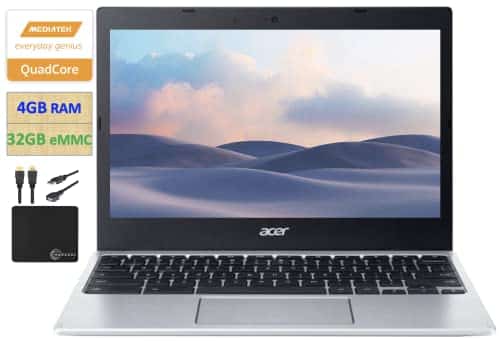If you are trying to be more energy efficient, for cost or eco-friendly reasons, you might be trying to reduce energy consumption in various aspects of your life. One aspect that’s sometimes overlooked is how your work life impacts energy consumption. Since the pandemic in 2020, many people are still working from home for part of the time each week. I think almost everyone I meet has a laptop rather than a desktop PC these days. Even the mechanic took out his laptop to diagnose my vehicle’s issues. But what about laptop energy efficiency or wattage of a laptop. And are eco-friendly laptops more or less energy efficient than desktop PCs?
Laptop wattage, or in layman’s terms laptop power consumption is a big indicator of how much money you spend on electricity for each day you are working from home.
In the current economic climate, reducing your laptop power usage could save you money, as well as be better for the environment.
Generally, laptop computers utilize less power than desktops since they are battery-powered and more energy-efficient.
When using a laptop battery, expect average power consumption as low as 20 watts and as high as 300 watts, dependent on the screen size and the graphics card within.
Below I’ll explain how to calculate the wattage of a laptop, change a laptop’s settings to be the most efficient, and also highlight the best energy-efficient laptops currently available.
Top 3 Energy-Efficient Laptops
how much power does a laptop use
The wattage of any electrical appliance is simply the amount of electrical energy it uses to power it.
For most electrical devices the power supply label will display the typical wattage.
In some cases, I had to calculate the wattage using the adapter’s output by multiplying the output voltage and amperage. For example, a typical Dell laptop has a 180W power supply, so I know right off the bat what the maximum draw will be.
To find my laptop energy consumption, I take the output voltage of 19.5V and the amperage of 9.23A I see on the label under output.
The formula for calculating wattage is Wattts = Volts x Amps. So calculating 19.5V x 9.23A is equal to 179.98 rounded up to 180W.
Now, if you’d like to find out the relative cost of running a laptop then check out the calculator below.
Simply enter the ‘Hours Used Per Day‘ then enter the wattage of your chosen laptop and the cost per kWh for electricity.
According to the U.S. Bureau of Statistics, the U.S. average cost of electricity is currently $0.168 per kWh.
Laptop Computer – Energy Cost Calculator
For my Dell laptop example above using it for 8 hours per day (plugged in) would cost, Daily: $0.24
Monthly $7.26
Yearly $88.30

How To Increase Laptop Battery Life
One way to reduce the energy consumption of your low-power laptop is to use it for part of the day on battery power. Just don’t forget and let it go flat in the middle of an important document!!
When compared to older versions, laptops of today are significantly more efficient. A modern laptop can now replace a desktop computer or a gaming monster.
The battery life of an ultraportable computer is usually 14 hours or more. Gaming laptop power consumption is usually higher, with battery technology not yet efficient enough to sustain gaming on a battery for very long.
However, paying close attention to a few essential elements, including:-
- Power settings modes
- How many apps are running at a time
- The ambient temperature of the room
These could help prevent power consumption to skyrocket.
In addition, the battery in a PC or Mac laptop won’t last as long as the manufacturer indicated.
Fortunately, there are a few ways to adjust the laptop battery settings that will positively affect energy consumption.
Moreover, these setting changes don’t involve a lot of time or effort. So let’s examine the best, most straightforward ways to maximize the life of a laptop’s battery.
how to extend the battery life of a laptop
Battery Saver Mode
Most laptops, PCs, and Macs have a battery-saver mode, with energy-saving features that kick in when the computer is disconnected.
These features typically lower screen brightness, pause software updates (downloads), halt email app syncing, and suspend the majority of background apps.
Adjust Screen Brightness
Making a few minor display adjustments can extend a laptop’s battery life. First, reduce the brightness as much as possible without endangering the user’s eyes.
Additionally, experiment with replacing the colorful background with a blank screen or something with darker colors.
Turn Off Keyboard Backlighting
In the dark, keyboard backlighting is quite helpful but drains the battery, making it inefficient and additional battery drain.
Turn off the backlighting when working on battery life. Backlighting isn’t an issue while connected to the primary power supply.
Unplug Any External Devices Not In Use
It doesn’t matter if external devices are powered entirely by a laptop or if they use the laptop’s power to recharge their internal batteries.
For example, plugging in a phone, an external hard drive, or an external display into a USB port on a laptop will drain the battery’s power and shorten its life.
Keep The Laptop Cool
While sitting in bed, many individuals place their computers on their sheets. As a result, the laptop’s internal components and the battery will inevitably get hot.
Ideally, one should also ensure the laptop has enough airflow to keep its components cool and avoid overheating.
A laptop’s battery life will be longer and more efficient if kept at an average running temperature or even slightly lower.
To avoid overheating, one should avoid using it in rooms that are too hot or under direct sunlight.
Don’t Keep The Laptop Plugged In
Battery life suffers when a laptop computer is left plugged in constantly, even if it is not used at the time.
It’s best to keep the charge between 50% and 80%. The most straightforward strategy to extend the battery life is to turn off the computer at the end of each day.
Plug in when the battery alarm sounds and unplug again when it has reached 80-90% charge capacity.
By shutting down a computer overnight, the user gets a clean slate to start each day, which will help the battery last longer by clearing off any unnecessary apps and data.
Keep The Laptop Computer Up To Date
Ensure the computer runs the most recent MacOS or Windows operating system. Don’t disregard the computer’s operating system prompts to perform an update.
Manufacturers will fix bugs through the release of updates or patches. These strategies will help speed up the computer.
Please remember not to do an update on battery power since the update may fail prematurely if the battery dies.
For example, I once thought of updating while on the battery to find out it did not finish before it died. As a result, I had to spend hours restoring a laptop to its previous state.
Turn Off Auto App Updates And Notifications
Many websites ask users if they want to be alerted when there is activity on their profile or a piece of breaking news on their social media.
Unfortunately, this drains the battery since the computer constantly refreshes to reload data from those apps or sites, even if they aren’t open.
Use A Private Browser Window
Work in a private or incognito window when surfing the Internet. The browser’s auto-fill feature on a computer will be disabled, requiring less electricity usage to run the search program, even though it can take longer to search because Google or Bing won’t offer suggestions.

Gaming Laptop Wattage
Modern Gaming laptops consume about 200 to 300 watts per hour. The most energy-efficient gaming laptop I’ve found is the ASUS 2023 ROG Zephyrus 14″ Gaming Laptop.
In contrast, gaming desktops use 450 to 1,000+ watts. So although gaming laptop wattage is typically a rating of 300W, it’s doubtful that a gaming laptop will use 300 watts of electricity every hour since users will not game all the time.
The laptop charger label will give an accurate estimate of the maximum power it could draw at any given time, for example, 300W.
Some games require more power for the dedicated graphics card when displaying graphics in high definition, making the laptop consume more electricity to run during gameplay.
It is also good to mention that if there are many applications open in the background while gaming, it is highly likely to consume more electricity.
Therefore, an excellent way to save electricity consumption is by closing all applications in the background that are not used at any given time. I know this can be a tedious endeavor but worthwhile.
Should You Unplug A Laptop Every Night?
It’s tempting to leave your laptop plugged in at all times if it is not moved around a lot.
There shouldn’t be any problem with overcharging if a laptop is left plugged in all the time, even 24 hours a day. Each manufacturer has safety built into the charging components that prevent overcharging.
When it reaches 100 percent charge, it stops charging and will not restart until the voltage falls below a certain level.
However, having the laptop plugged in overnight or all the time will reduce its battery life.
With each day that passes, the battery’s charging capability diminishes, and eventually, it will be utterly worthless if kept on charge constantly.
Therefore leaving a laptop plugged in all the time will cause its battery to die sooner.
Is It OK To Leave A Laptop On 24/7?
I have a Dell Laptop, and while I travel, I find that I will always leave my laptop connected to the charger while working.
Of course, I also don’t shut it down every day, but keeping my laptop battery charged reduces its lifespan, but it’s a matter of convenience and maximizing my device’s use.
Instead of sucking up more power even when fully charged, the laptop battery should bypass if kept plugged in.
That means the energy consumption from an external source gets used to directly power the laptop rather than passing through the battery first.
Do you worry about your battery deteriorating?
If not, leave it plugged in. Another solution is to remove the battery and run the laptop from the external power supply.
Still, it will not have hibernation or battery support in the case of a power failure.
Are Laptops More Eco-Friendly
Whilst there isn’t a definitive answer to this question, usually laptops consume less energy than traditional desktop computers, but they also use more resources in production and have a shorter lifespan.
Some studies suggest that the overall environmental impact of laptops may be lower than that of desktops, while others find that the opposite is true.
Laptops generally require less power to operate than desktop computers. This is due to their smaller size, lower processor speeds, and more efficient components.
For example, laptop screens are typically smaller and have a lower power rating than desktop monitors.
One technology advantage affecting laptop electricity consumption is that they have lower-power CPUs and GPUs, which consume less electrical power. Overall, it is estimated that laptops use 20-50% less power than comparable desktop computers.
While laptops may have a lower environmental impact in terms of energy consumption, they are more resource-intensive to produce than desktop computers.
This is due to the fact that laptops contain many small components, particularly rare earth components that are assembled by hand.
Laptops also typically have shorter lifespans than desktop computers due to the fact that they are more likely to be dropped or otherwise damaged.
Additionally, laptops are often replaced more frequently than desktops, as they become outdated more quickly.
The most sustainable option for computing depends on individual circumstances and preferences.
For example, if someone needs a computer for occasional use, a laptop may be the more sustainable choice.
On the other hand, if someone requires a powerful computer for intensive tasks, a desktop may be more sustainable in the long run.

How Does Hibernation Work For Laptops
Hibernation is a power-saving mode in a laptop or notebook. Desktop PCs don’t tend to have hibernation because they don’t have a battery.
The intended use of hibernation is to save an instance or snapshot of the workstation at the specific time of power failure or battery alarm by saving used content to the storage disk.
I recommend setting when it should occur or choosing automatically in response to a low battery alarm or lid closure.
The hardware gets powered down like a normal shutdown, but after hibernating, the instance will load, and work can proceed as if it was never powered down.
However, the system can lose all power if the battery gets depleted. It will then return to its initial state, like when starting the operating system from scratch.
As a result, hibernation gets mainly used in laptops with limited battery power or power failures, or if the user wants to save the instance they are working on.
What Are The Best Power Modes For Laptops
Windows 10 and 11 have three power options by default: balanced, high performance, and power saver.
- The balanced option is the best plan for the majority of users. This option automatically balances system performance and energy usage by switching between full and power-saving modes when needed.
- The high-performance option is the best strategy for increasing display brightness and system performance. However, because it consumes more energy, it will drain the battery faster.
- The power saver option is the best for extending the battery’s life. This option conserves energy by lowering computer performance and screen brightness, allowing for the most power output of the current battery charge.
Conclusion
Coming back to the original question. Laptops are only energy efficient if you choose wisely in the first place and take extra steps in their setup to reduce power consumption.
The best thing that you can do to be energy efficient whilst working is to buy an energy-efficient laptop, to begin with. The tips above will certainly help you to reduce the power your machine uses day-to-day.
With our energy calculator, you’ll see how much your energy usage is costing you to work from home. Time to move back to the office? I think not. For most of us, the convenience of working from home outweighs the extra costs.